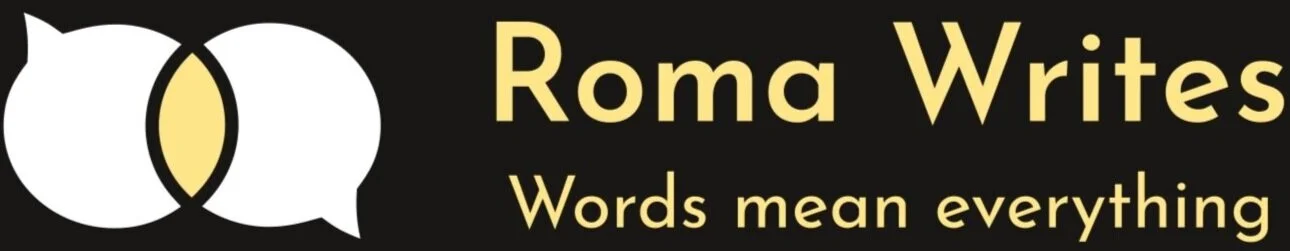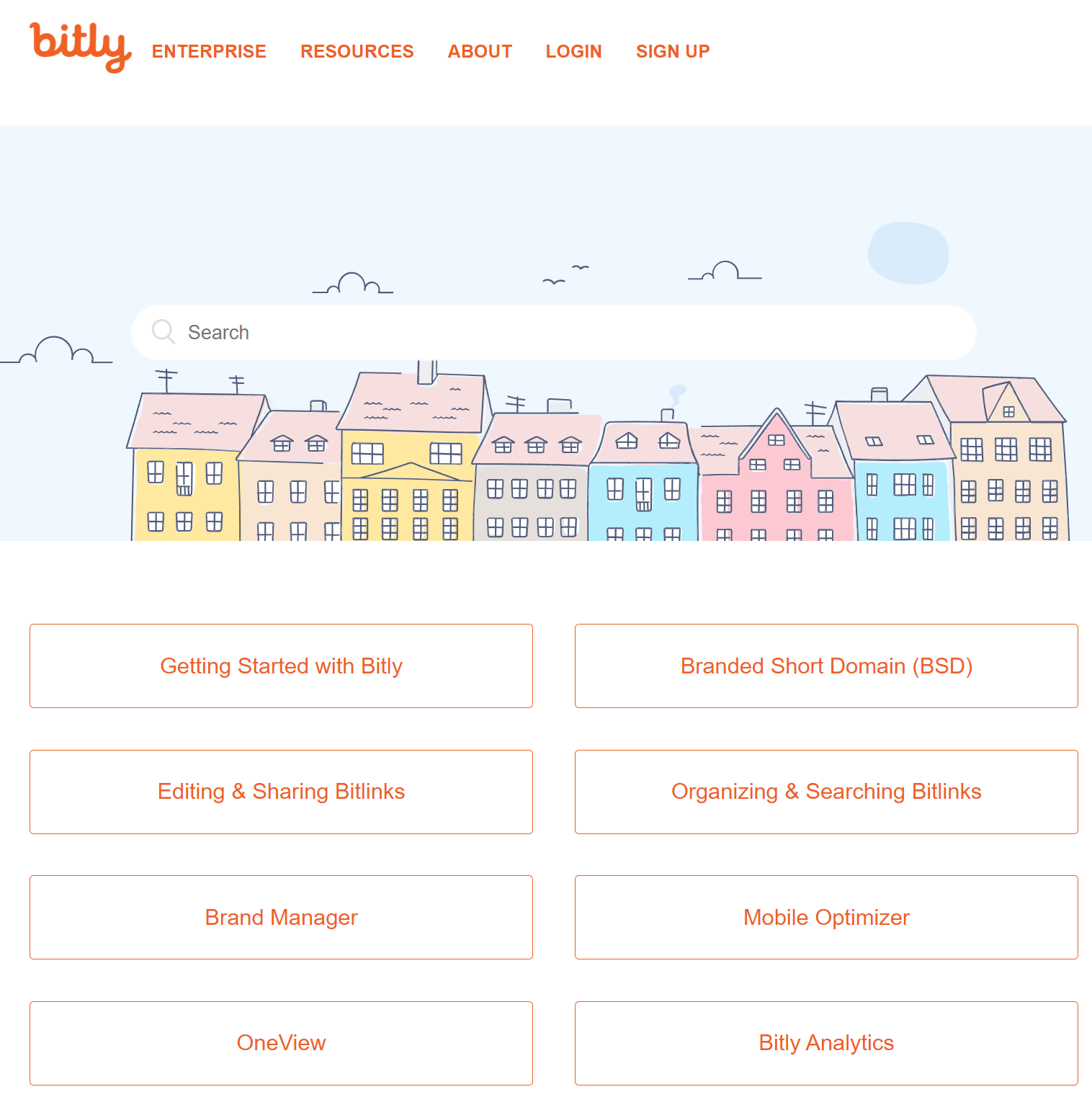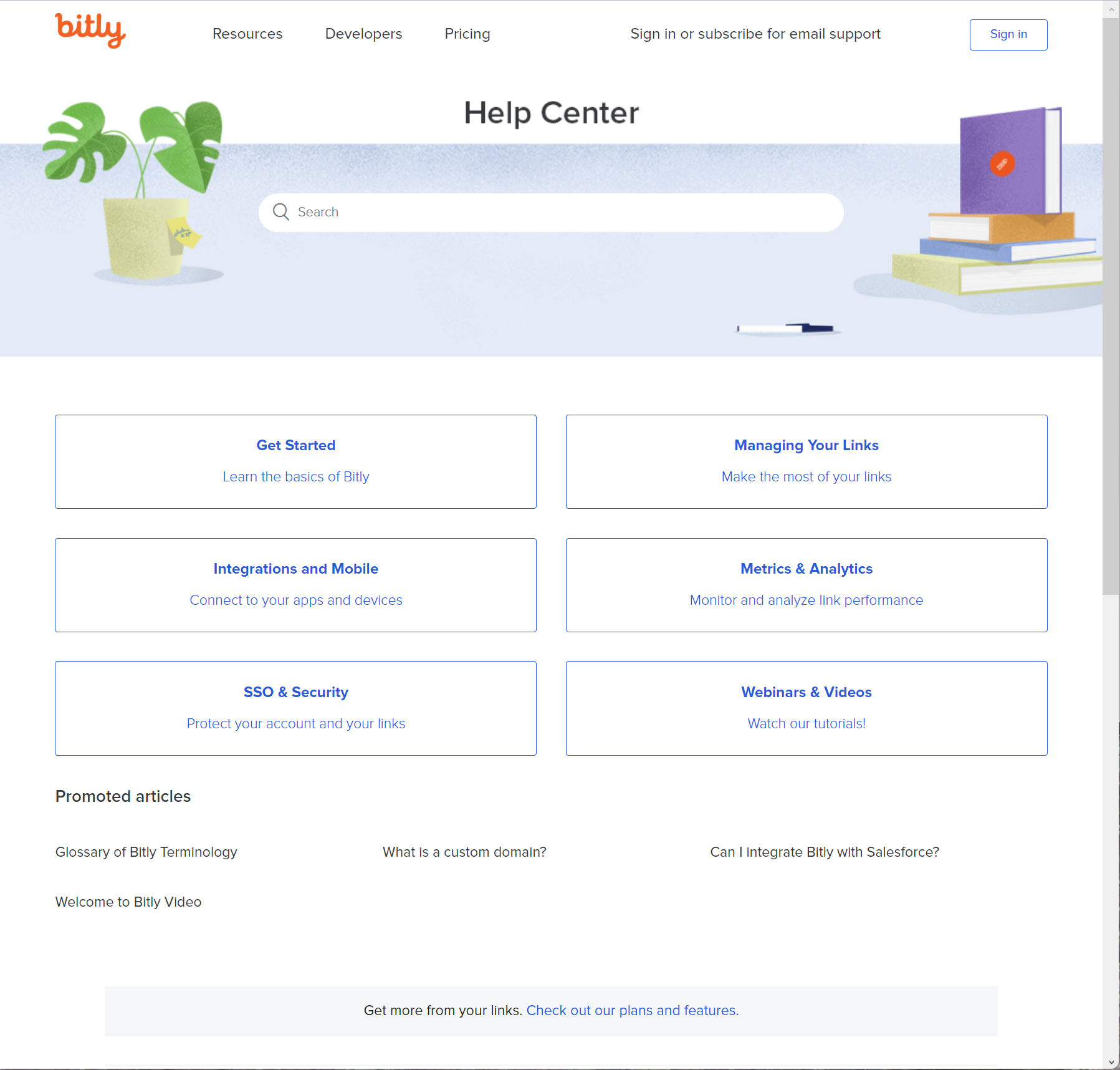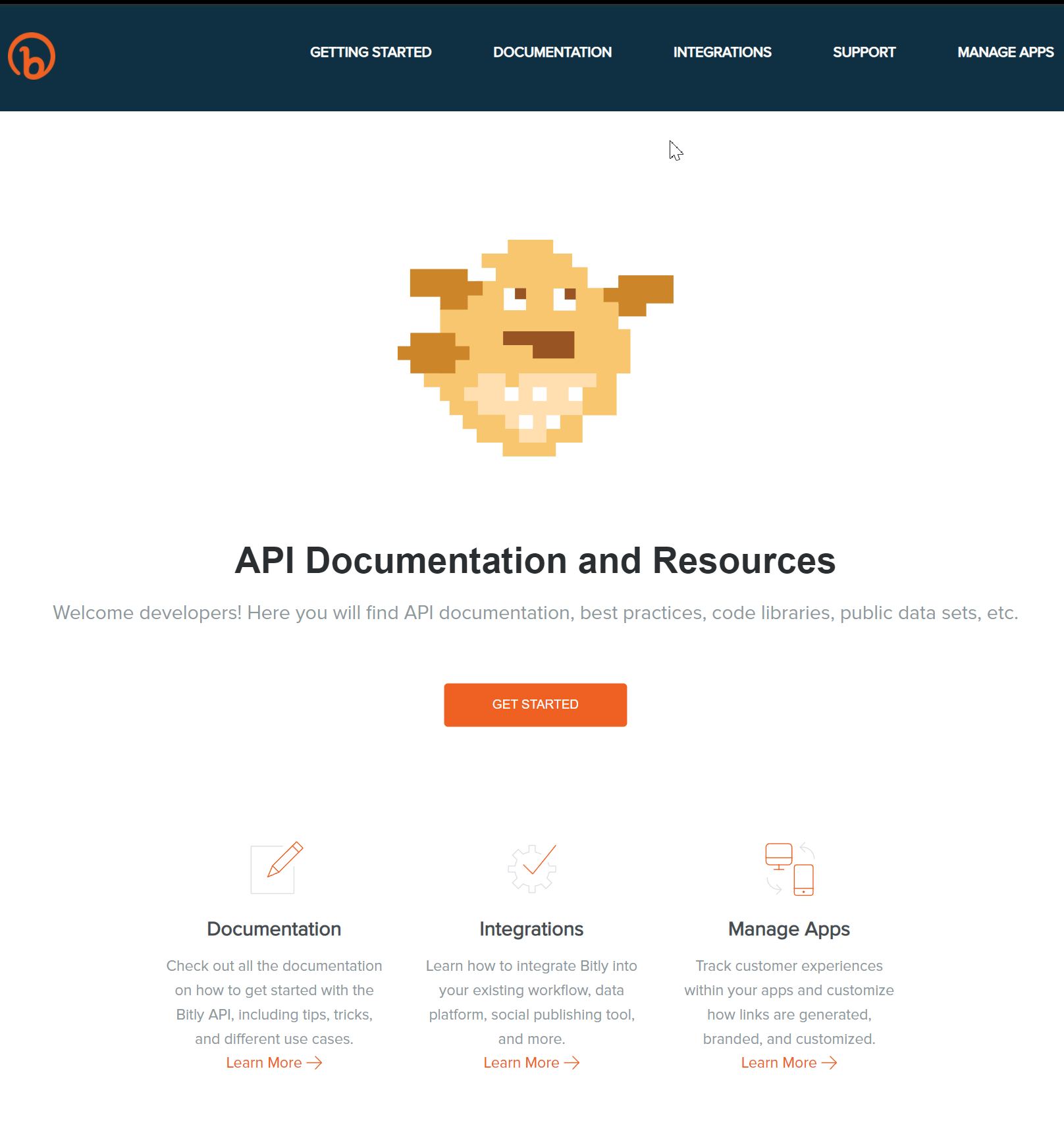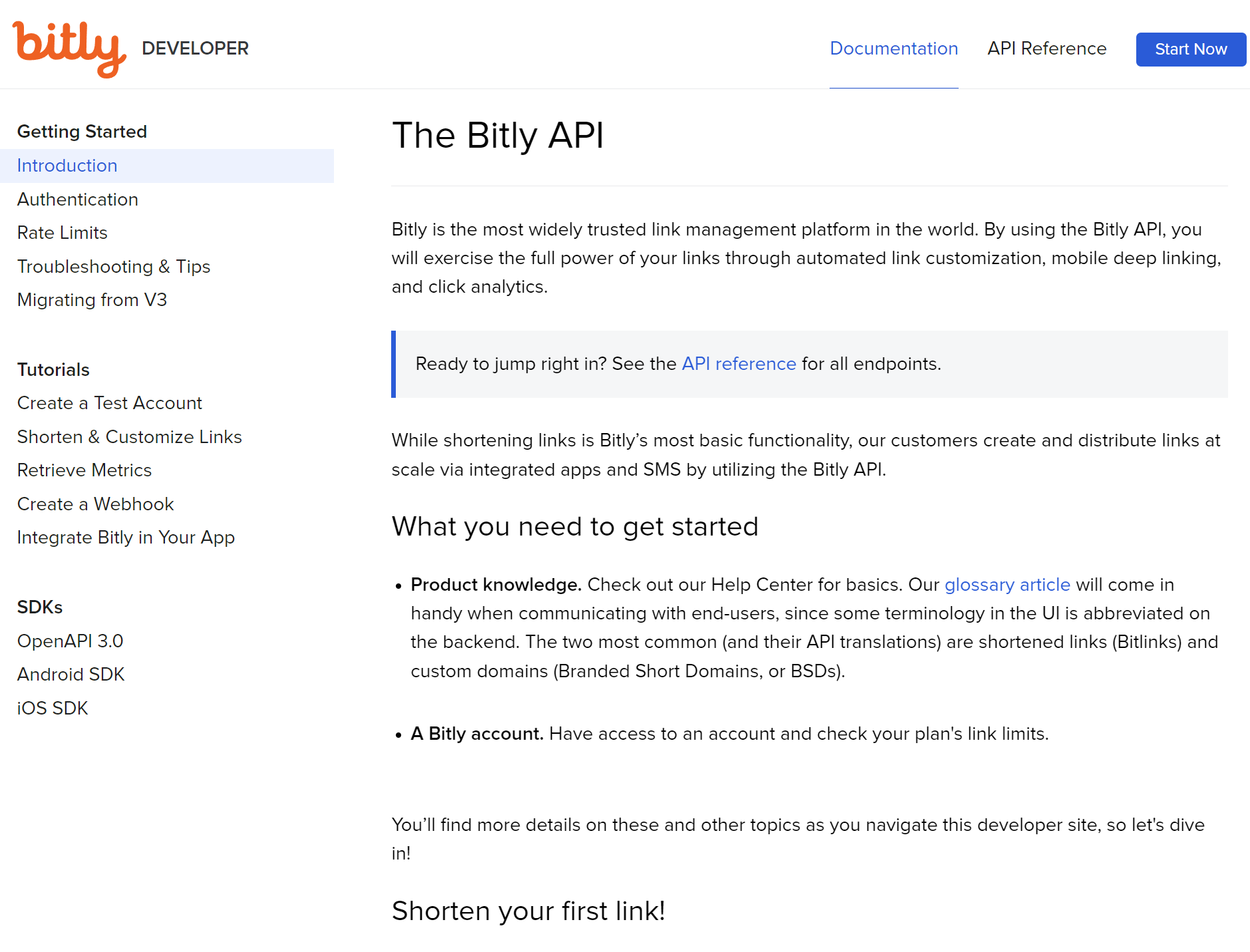I don’t always need help, but when I do, I prefer clear documentation.
Starting from the top
This is just a snippet of Bitly’s original support site. The page contained a dozen categories with names that reflected in-house jargon that wasn’t reflected in the app. Both customers and staff didn’t like to use the site, because it was difficult to navigate and content was confusing.
I reorganized all articles into subcategories and created fewer high-level categories for easier navigation. I worked with our Support and Customer Success teams to understand what content was needed, then executed a plan to update and maintain content. With Marketing, we simplified terminology across all collateral. Traffic to the site has steadily grown and tickets for targeted topics have dropped.
And again for developer documentation
Bitly’s original Marketing team had a big influence on our developer documentation. There were many things to see on that site, but developers wanted to get right to business. Working with our developers, we determined how to get the essential information up front so that visitors could accomplish their tasks.
We stripped the site of marketing content and surfaced a menu for easy navigation. The content I created bridges the gap between Bitly API novices and experienced developers who want to jump right to an answer or sample code block. Traffic to the site increased and we saw fewer support tickets from developers.
Video content is important, too.
Some audiences prefer written documentation, others prefer video. Video requires an element of engagement in addition to succinct explanations and guidance. Our video series at Insightly was very well-received by our customers and staff.